PlanningCenterOnline is a powerful tool that can help you organize the various ministries in your church. Former church workers in full-time ministry founded the company about thirteen years ago.
The cofounders had the overwhelming task of organizing the weekend worship services that involved a lot of different tasks – scheduling of volunteers, giving out sheet music and CDs for rehearsals, organizing the service plan, and many more.

Other than spreadsheets, no other tools were available at that time, which led to the idea of developing a tool to help with organizing the services. Seeing the needs of the different ministries in the church, the company grew along with the variety of products they offer.
In this guide, we’ll be walking you through the PlanningCenterOnline product suite and the tasks you can do with it.
Contents
PlanningCenterOnline Product Suite
Check-ins
Check-ins is a tool that helps you check people in and out quickly and safely. This product ensures that children of each household are safe and secure. The Check-ins tool lets you see the timestamps of the check-in and out, the trusted and authorized people who can pick up your child, ensures that the church volunteers are safe, and so much more.
Giving
Giving is a tool that lets your church members give their donations in multiple methods and lets you keep track of the total contributions. Church members may opt to transfer donations online, text message, and cash and check. To give insights into the contributions, Giving lets you look at the breakdown of the donations and could even give you a future forecast.
PlanningCenterOnline Groups
Groups let you manage the different communities in your congregation. You can keep track of attendance, RSVP in events, and share resources. With Groups, commitment, and community is cultivated between your church members.
People
People help you get your church members involved and let you gain insight into each individual. This tool enables you to view their profile, order background checks with Checkr, hear messages and prayer requests from church members, and many more.
Registrations
Registrations let you organize and manage events with ease. With this tool, you can customize event details, simplify the event registration, collect payments for the event, coordinate event plans with your team, and other things involved in event management.
Resources
Resources help you keep track and approve of what facilities and resources can be used for events. Because of these shared resources in the church, the events and resource usage must be appropriately scheduled. With Resources, you can plan events, enable your facilities manager to approve or reject requests, and keep your church members informed about upcoming events.
Services
Services is a powerful tool that can help you lead and organize upcoming and future church services. This tool enables you to coordinate with your volunteers, arrange the service plan, and prepare for band rehearsals.How do I create a new service in Planning Center Online?
You can create a new service type for your church via the Services tool. Follow these steps to create a new service type:
1. Click on the Plans page
2. On the Plans page, click on the gear icon
3. Select Add Service Type from the drop-down menu
4. Fill in the details of your new service
Music Stand
Music Stand helps your band members rehearse with ease for the upcoming worship services. With this tool, musicians can annotate and step through sheet music with a foot pedal. Band members can also share sheet music before the rehearsal, add annotations, and play in sync with the collaborative options of this tool.
PlanningCenterOnline Church Center
Church Center is a mobile app that your congregation can use for the different tasks in your ministries. If you have a subscription to the following tools – Check-Ins, Giving, Groups, People, or Registrations – this app is free for the congregation.
Logging In to PlanningCenterOnline
Logging into your Planning Center account is straightforward. Follow the steps below:
- Access the PlanningCenterOnline Login page on the official website.
- Click on Log in found at the upper right corner of the screen
- You will be redirected to the login page that looks like this:
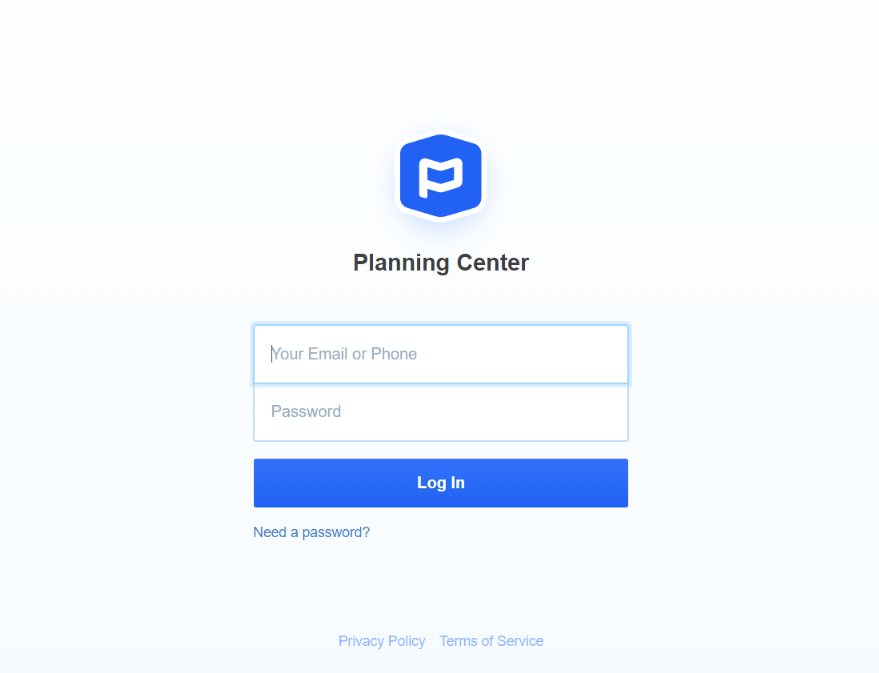
- Type in your registered email address or phone number
- Type in your password
- Click on Log In
Conclusion
PlanningCenterOnline is where technology and faith meet. By using technology to manage the different tasks in the ministries, it lessens the stress involved in organizing and lets you focus on what really matters.
What do you think about PlanningCenterOnline? Let us know in the comment section.